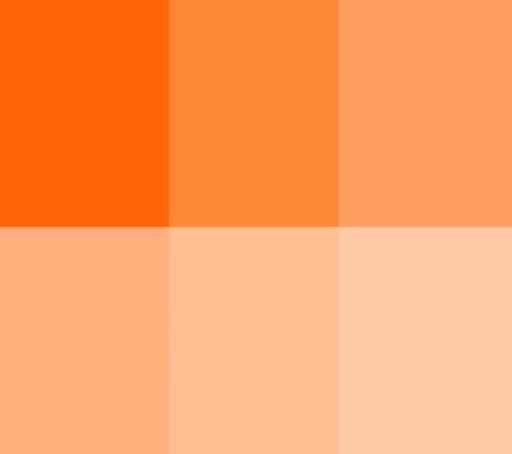| 일 | 월 | 화 | 수 | 목 | 금 | 토 |
|---|---|---|---|---|---|---|
| 1 | 2 | 3 | 4 | 5 | ||
| 6 | 7 | 8 | 9 | 10 | 11 | 12 |
| 13 | 14 | 15 | 16 | 17 | 18 | 19 |
| 20 | 21 | 22 | 23 | 24 | 25 | 26 |
| 27 | 28 | 29 | 30 |
- 종합
- 논리연산
- face recognition
- 2차원배열
- 선택실행구조
- 기초100제
- codeup
- 아스키코드
- 10진수
- 파이썬
- Docker
- 입출력
- 반복실행구조
- 진수
- bitwise
- 8진수
- 2진수
- 비트단위논리연산
- 코드업
- 기초 100제
- 딥러닝
- 산술연산
- input()
- 16진수
- 비교연산
- 불 자료형
- OpenCV
- 출력
- 문자열
- 불 연산
- Today
- Total
DeepFlowest
[Pose Estimation] Openpose 설치 및 demo 실행 본문
jupyter-notebook --ip=0.0.0.0 --no-browser --port=8897
CUDA 버전 확인
$ nvcc --version
이 전에 설치한 openpose 삭제
$ rm -rf 'openpose'
nvcc fatal unsupported gpu architecture 'compute_75' 에러 발생...
아래와 같이 nvcc compiler가 더 낮은 버전의 compute capability를 사용하도록 임의로 조정해주면 해결 된다.
$ export TORCH_CUDA_ARCH_LIST="7.0"
$ git clone https://github.com/CMU-Perceptual-Computing-Lab/openpose.git
$ cd openpose
$ git submodule init
$ git submodule update
$ cp scripts/ubuntu_deprecated/Makefile.config.Ubuntu16_cuda7.example Makefile.config
$ cp 3rdparty/caffe/Makefile.config.Ubuntu16_cuda7.example 3rdparty/caffe/Makefile.config
$ mkdir build && cd build
$ cmake ..
$ make -j`nproc`
$ (sudo) make install
# Only Body(비디오 입력)
$ cd ..
$ ./build/examples/openpose/openpose.bin --video examples/media/video.avi
# With face and hands
$ ./build/examples/openpose/openpose.bin --video examples/media/video.avi --face --hand
# openpose/data/사진들 있을경우
$ ./build/examples/openpose/openpose.bin --image_dir data/ -write_images data/
# 카메라 입력을 통한 실행 (리언센스의 RGB 카메라 Index는 2)
$ ./build/examples/openpose/openpose.bin --camera=2
# Face, Hand Pose 모델 추가
$ ./build/examples/openpose/openpose.bin --camera=2 --face --hand
'Computer Vision' 카테고리의 다른 글
| [OpenPose] Ubuntu 환경에서 설치 (2) | 2020.06.27 |
|---|---|
| [Pose Estimation] webcam을 이용한 실시간 pose estimation (0) | 2020.04.24 |