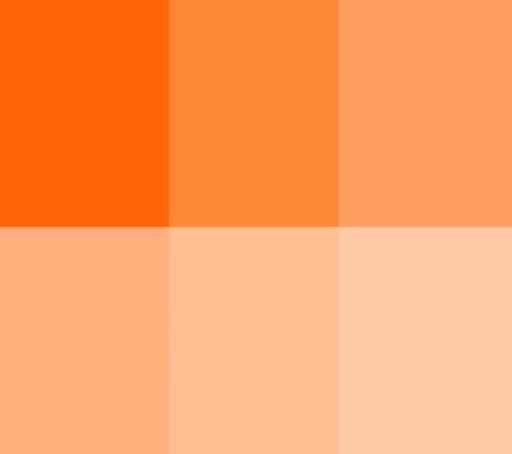Notice
Recent Posts
Recent Comments
Link
| 일 | 월 | 화 | 수 | 목 | 금 | 토 |
|---|---|---|---|---|---|---|
| 1 | ||||||
| 2 | 3 | 4 | 5 | 6 | 7 | 8 |
| 9 | 10 | 11 | 12 | 13 | 14 | 15 |
| 16 | 17 | 18 | 19 | 20 | 21 | 22 |
| 23 | 24 | 25 | 26 | 27 | 28 | 29 |
| 30 |
Tags
- 비트단위논리연산
- 논리연산
- 선택실행구조
- 파이썬
- 2차원배열
- 산술연산
- 비교연산
- Docker
- 진수
- 10진수
- face recognition
- 불 자료형
- 문자열
- 2진수
- codeup
- 반복실행구조
- 불 연산
- OpenCV
- 기초 100제
- bitwise
- 입출력
- 8진수
- 16진수
- 출력
- 딥러닝
- 코드업
- 기초100제
- input()
- 아스키코드
- 종합
Archives
- Today
- Total
DeepFlowest
[오픈 소스] 코드 리뷰 & 분석 본문
728x90
반응형
SMALL
main 함수1




- processed_img : Pictures폴더에서 가져온 사진들 (getFixedImagesPeaks 함수에서 전처리 한)
- background : (getFixedImagesPeaks 함수에서 전처리 한) bg.jpg
- diffThreshHoldConst = 0.8
|
SSIM : 두 개의 그레이 스케일 이미지 사이에서 SSIM (Structural Similarity Index)을 계산 - score : 두 개의 입력 화상들 간의 구조적 유사성 인덱스를 나타낸다. 이 값은 [-1, 1] 범위에 속할 수 있으며 값 하나는 "완전 일치" |
def getPeaks(processedImage, background, diffThreshHoldConst, originalImage, cutOffFreq, isVideoFrame=True, index = -1 ,
name="Camera", drawImage=True):
pickedPeaks = None
humanCenter = None
(score, diffThreshold) = ssim(processedImage, background, full=True) # full=True : 전체 구조 유사성 이미지를 반환
if (debugMode):
cv2.imshow("2 Difference", diffThreshold)
############# Dilation + Erosion #############
# Threshold
if isVideoFrame:
diffThreshold[diffThreshold < diffThreshHoldConst] = 0
diffThreshold[diffThreshold > diffThreshHoldConst] = 1
if (debugMode):
cv2.imshow("2' Diff After Threshold", diffThreshold)
# Erosion + Dilation. Erosion to fill holes with black
dilationFilter = np.ones((5, 5), np.uint8)
erosionVid = cv2.erode(diffThreshold, dilationFilter, iterations=4)
dilationVid = cv2.dilate(erosionVid, dilationFilter, iterations=3)
if debugMode:
cv2.imshow("3 After Erosion+Dilation", dilationVid)
processedImage = np.array(1 - dilationVid).astype('uint8')
processedImage[processedImage == 1] = 255
else:
diffThreshold[diffThreshold < diffThreshHoldConst] = 255
diffThreshold[diffThreshold != 255] = 0
processedImage = np.array(diffThreshold).astype('uint8')
_, contours, _ = cv2.findContours(processedImage, cv2.RETR_EXTERNAL, cv2.CHAIN_APPROX_SIMPLE)
outer_contours = np.zeros((0, 0))
if len(contours) > 0:
outer_contours = getOuterContour(contours, originalImage)
if outer_contours.shape[0] > 1:
humanCenter = np.average(outer_contours, axis=0).reshape((1, 2)).astype('int')
cv2.circle(originalImage, (humanCenter[0, 0], humanCenter[0, 1]), 5, (0, 255, 0), -1)
distance = cdist(humanCenter, outer_contours, metric='euclidean')
xAxis = np.linspace(0, (distance.shape[1]) - 1, distance.shape[1])
# plt.plot(xAxis,distance)
# filter order , cutoff , type
b, a = signal.butter(1, cutOffFreq)
try:
output_signal = np.transpose(signal.filtfilt(b, a, distance)).flatten()
except:
return None,None
#################### plot & Draw New Points ####################
if len(distance) != 0:
if (debugMode):
plt.plot(xAxis, output_signal)
## Local Maximum Array of True & Falses
localMaximaTrueFalse = np.r_[True, output_signal[1:] > output_signal[:-1]] & np.r_[
output_signal[:-1] > output_signal[1:], True]
## Get Indices of Local Maxima Values
LocalMaximaIndices = np.array(np.where(localMaximaTrueFalse))[0]
if (debugMode):
for localMaximaIndex in LocalMaximaIndices:
plt.plot(xAxis[localMaximaIndex], output_signal[localMaximaIndex], marker='o')
pickedPeaks = np.array(getKMeans(outer_contours[LocalMaximaIndices], k=4))
if pickedPeaks.shape[0] >= 4:
pickedPeaks = getSkeletonParts(pickedPeaks)
# print("peaks = ", peaks)
for iPoint in range(pickedPeaks.shape[0]):
cv2.circle(originalImage, (int(pickedPeaks[iPoint, 0]), int(pickedPeaks[iPoint, 1])), 5, (0, 0, 255), -1)
if isVideoFrame: #IF original video
# Head Body
cv2.line(originalImage, (int(pickedPeaks[3][0]), int(pickedPeaks[3][1])),
(int(humanCenter[0][0]), int(humanCenter[0][1])), (255, 0, 0), 1)
# Left Body
cv2.line(originalImage, (int(pickedPeaks[1][0]), int(pickedPeaks[1][1])),
(int(humanCenter[0][0]), int(humanCenter[0][1])), (255, 0, 0), 1)
# Right Body
cv2.line(originalImage, (int(pickedPeaks[0][0]), int(pickedPeaks[0][1])),
(int(humanCenter[0][0]), int(humanCenter[0][1])), (255, 0, 0), 1)
# Leg Body
cv2.line(originalImage, (int(pickedPeaks[2][0]), int(pickedPeaks[2][1])),
(int(humanCenter[0][0]), int(humanCenter[0][1])), (255, 0, 0), 1)
else: # If showing frame
originalImage = cv2.resize(originalImage, (0,0), fx=0.25, fy=0.25)
if drawImage:
cv2.imshow("My Program"+str(isVideoFrame), np.fliplr(originalImage))
# if not isVideoFrame:
# cv2.imwrite("Contoured "+str(index)+ ".png", originalImage)
else:
return None
# plt.draw()
# plt.pause(0.001)
# plt.gcf().clear()
# cv2.imshow("6 Skeleton All Points", image)
# print("Object center is ", humanCenter)
return pickedPeaks, humanCenter728x90
반응형
LIST
'기타' 카테고리의 다른 글
| 주피터 노트북 테마 변경하기 (0) | 2021.03.19 |
|---|---|
| 좌표 추출 참고 사이트 (0) | 2020.11.10 |
| 운영체제와 프로그래밍 언어 (0) | 2020.06.23 |
Comments